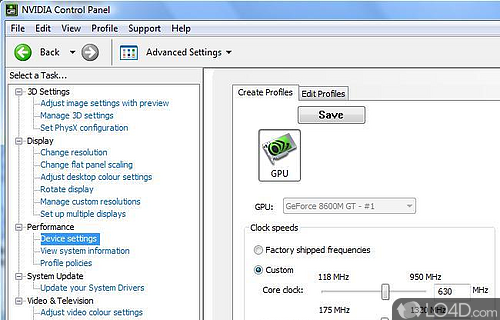
Optimizes and manages the performance of NVIDIA graphics cards.
NVIDIA System Tools is a set of tools which monitor, adjust and optimize GeForce graphics cards.
The program includes a user interface which provides access to all of its tools organized in to a tree-like menu setup.
You can use System Tools to access all of the various tools included in the suite including the ability to adjust various hardware settings including those specific to games using DirectX or OpenGL.
One useful thing about NVIDIA System Tools is the ability to toggle between settings for specific games as gaming profiles. Different games and different applications may require different levels of processing power and this program compensates for that.
NVIDIA System Tools can also overclock certain models of GPU like GeForce 5 through 9 and GeForce 200 through 800.
The program includes NVIDIA Control Panel, NVIDIA System Monitor and NVIDIA Performance Group, all of which are useful for different tasks.
In a nutshell: NVIDIA System Tools provides a variety of different, official tools for enhancing and monitoring the performance of GeForce graphics adapters by NVIDIA.
Features of NVIDIA System Tools
- Driver Installation: Install and update drivers in one click.
- Fan Control: Adjust fan speed for optimal cooling.
- GPU Boost: Automatically increase clock speed for optimal performance.
- GPU Overclocking: Overclock the GPU for maximum performance.
- GPU Temperature Monitoring: Monitor the GPU temperature in real-time.
- Power Management: Manage power settings for improved efficiency.
- SLI Profiles: Create profiles for multi-GPU setup.
- System Diagnostics: Diagnose system problems and generate reports.
- System Information: View system information and performance data.
- System Logging: Log system activities to detect and troubleshoot problems.
- System Monitoring: Monitor and adjust system settings in real-time.
- System Optimization: Optimize system performance for optimal gaming experience.
- System Profiling: Analyze system performance to optimize settings.
- System Scanning: Scan system hardware and software for potential issues.
- System Tweaking: Tweak system settings to enhance performance.
Compatibility and License
NVIDIA System Tools is provided under a freeware license on Windows from video tweaks with no restrictions on usage. Download and installation of this PC software is free and 6.08 is the latest version last time we checked.
Filed under:


